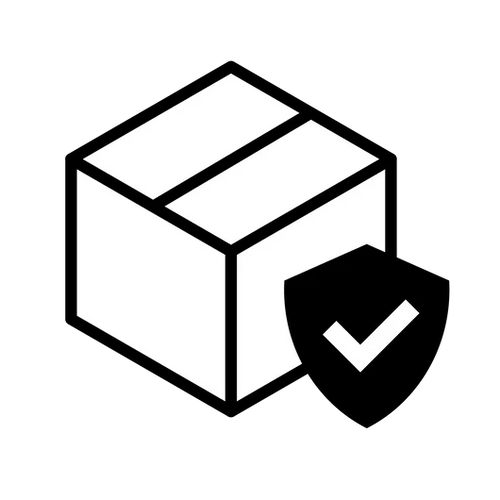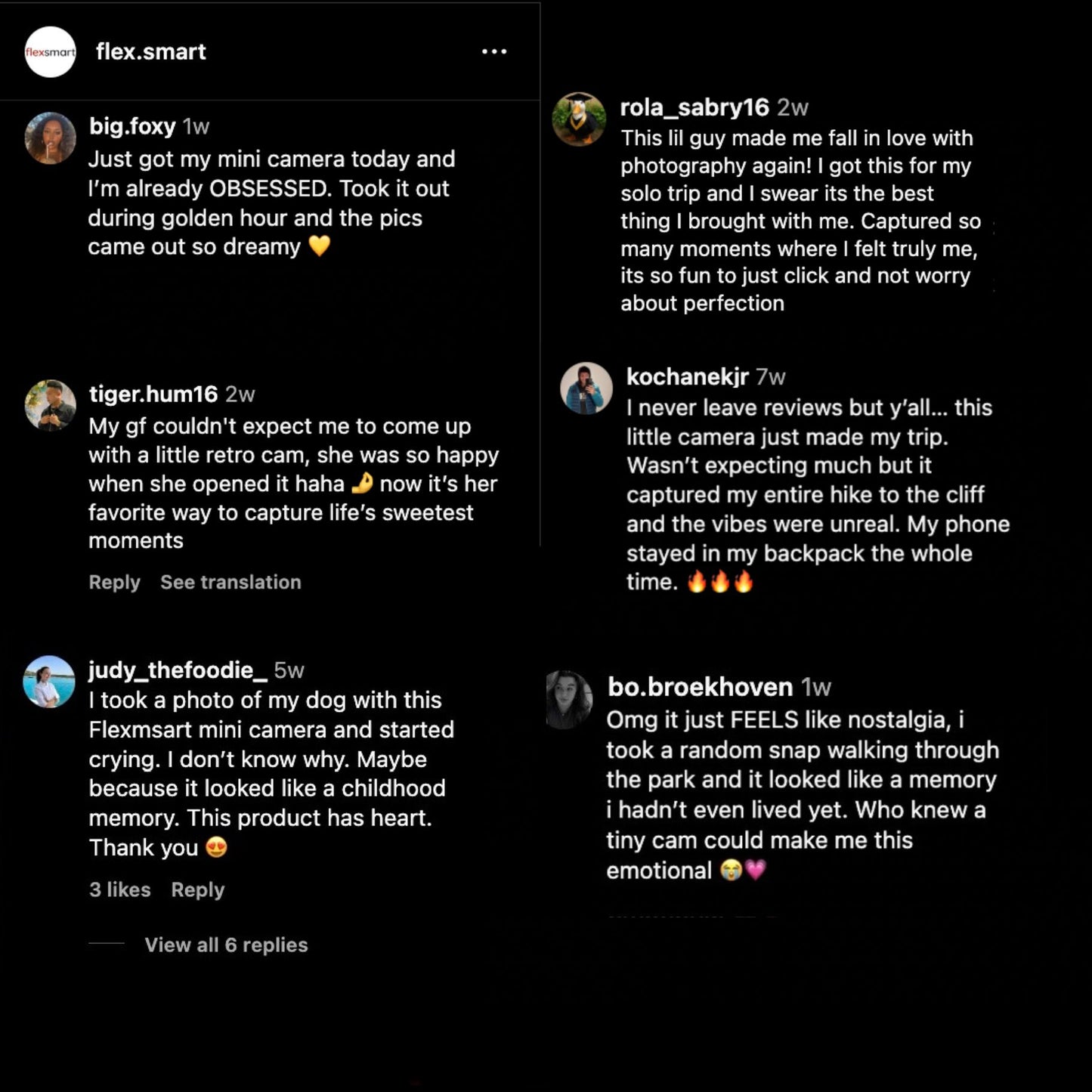


Your Personal Time Capsule
In a world full of filters and staged shots, this camera brings back the warm, grainy feel of old-school film.
Pocket-sized and effortlessly adorable, the flexsmart™ Point-and-Shoot Mini Camera is your little time machine to the 90s and 2000s.
Whether it’s a surprise gift for someone special or a way to treasure your own adventures, this camera turns birthdays, weddings, road trips, and lazy afternoons into memories you can hold onto for a lifetime.
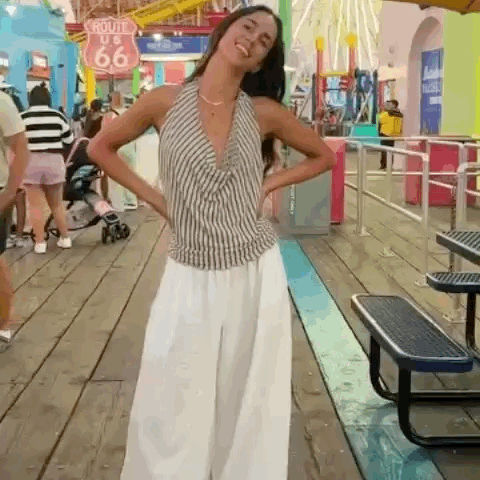
Tiny Pocket-Sized Friend
Phones are for taking pictures. This is for making memories.
Imagine looking back and feeling exactly how that day felt. The laughter, the light, the way they looked at you.
From late night city walks to cozy mornings at home, this camera turns heads while it captures moments you'll actually remember.
It’s the kind of thing you’ll pass around at gatherings, smiling at the photos together for years.
Bring it anywhere and watch how people light up.
Let customers speak for us
FREQUENTLY ASKED QUESTIONS
FAQ
Does it record sound?
Does it record sound?
Absolutely! The flexsmart™ Mini Camera features a high-fidelity audio recorder to complement your retro videos.
What is the resolution of the photos taken with the camera?
What is the resolution of the photos taken with the camera?
The camera captures photos at a resolution of 3760 x 2128 pixels.
How many filters does the camera come with?
How many filters does the camera come with?
The camera offers Original, Cool, Warm, Black and White, Yellow, and Fresh filters. Short press the "-" button on the left side of the camera to change filters.
What type of battery does the camera use and how long does it last?
What type of battery does the camera use and how long does it last?
The camera is powered by a 180mAh battery. When paired with the charging base (which has a 480mAh capacity), it can operate for up to 600 minutes.
How do I view photos and videos?
How do I view photos and videos?
Press the "+" key twice to view saved media, use the "+" and "-" keys to scroll, and press and hold the "+" key to exit.
How do I switch between video and photo modes?
How do I switch between video and photo modes?
Simply short-press the "+" button on the left side of the camera to toggle between shooting modes.
Why isn't my SD card working with the flexsmart™ Mini Camera?
Why isn't my SD card working with the flexsmart™ Mini Camera?
Please refer to the instructions on the "Memory Card Err" page or reach out to our support team for assistance.
How do I update the date and time on a camera?
How do I update the date and time on a camera?
Follow the instructions on the "How to Change Date and Time Stamp" page or contact our support team.
What if the system freezes?
What if the system freezes?
Press the "+" and "-" keys simultaneously to reset the camera. Don’t worry, this won’t result in any data loss.