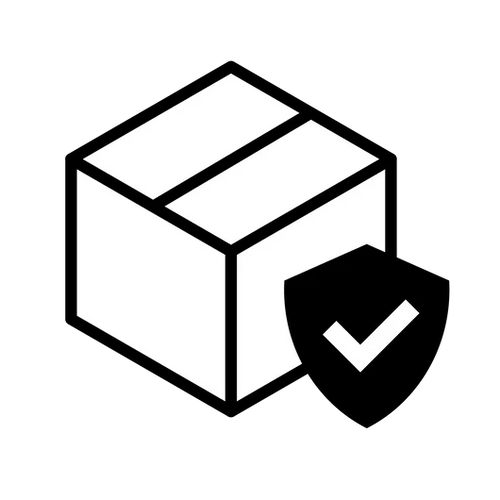flexsmart™ Cold Shoe Mount Pro
flexsmart™ Cold Shoe Mount Pro
Couldn't load pickup availability
flexsmart™ Cold Shoe Mount Pro
- American express payment method
- Apple pay payment method
- Bancontact payment method
- Google pay payment method
- Ideal payment method
- Klarna payment method
- Maestro payment method
- Master payment method
- Shopify pay payment method
- Unionpay payment method
- Visa payment method
Get it between - and -.



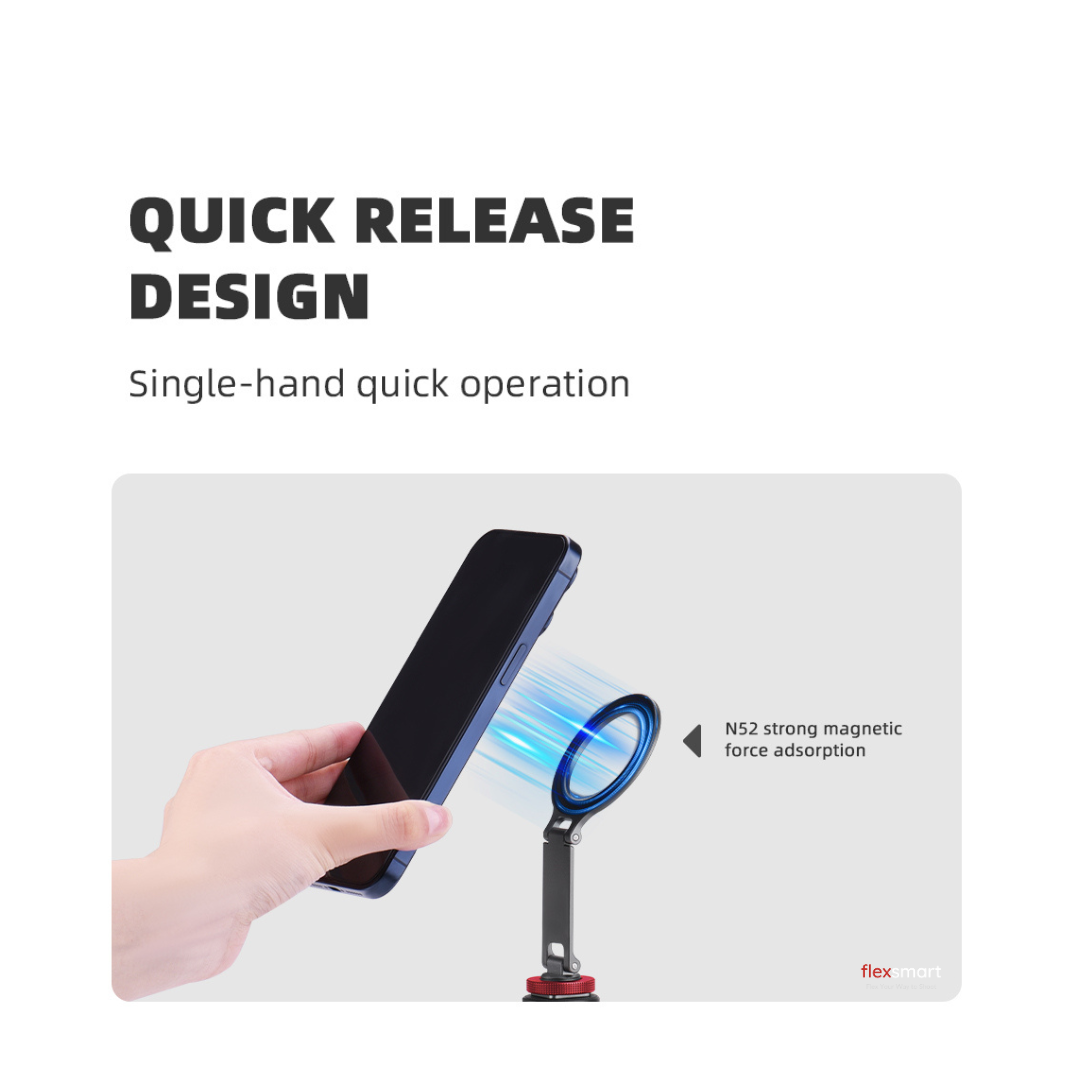
This phone mount is super versatile and solidly built. The MagSafe connection holds my iPhone tight, and the cold shoe plus 1/4" screw make it easy to use with tripods, cameras and gimbals. Perfect for vlogging, photography, and content creation, strong hold, no wobble, and very convenient!
Great fit for any mag phone. Easy to mount and very durable. Easy to adjust and definitely worth the value.
Best MagSafe to camera mount adapter ever!
Not overly complicated and just WORKS! It works so well in fact that I purchased another to have!
Super strong magnets and super low profile! Awesome little mount and perfect for ALL my photography needs! Love it!
Stiff hinge and great mag hold. The parts are metal but light weight.
Works great. Is super lightweight and easy to fold up for storage. Fits easily into my Nikon 7xii hot shoe. Holds my Iphone 15 pro max easily. Is easy to turn phone from portrait mode to landscape for easy behind the scenes videos of photoshoots, or for keeping posing prompts easy and accessible. Make sure you have a good case on your phone with a magsafe circle.
-
Tracked Worldwide Shipping
-
30-Day Money Back Guarantee
-
contact_support
24/7 Friendly Support Team